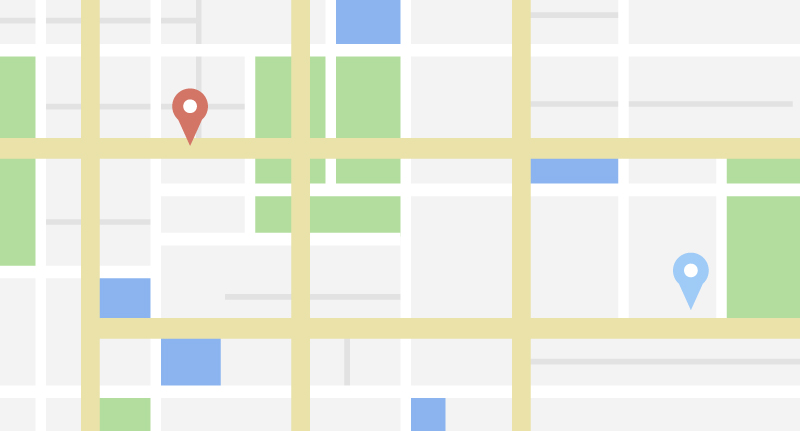Google processes over 3.5 billion searches a day, you have to consider what that volume of searches means for your restaurant. If you aren’t already, it means you need to get your restaurant listed on Google My Business.
If you aren’t on Google My Business, you’re missing out on an opportunity to increase your business. Google enjoys 80 percent of the market share when it comes to search engines. Google also has a diverse set of tools to use as marketing. Don’t miss out on the power of the tools Google offers!
There are so many benefits to using Google My Business, but probably the biggest is that creating a listing is free. That means free marketing to a large potential customer base. Accurate and useful information that you control will be available to customers.
Add or Claim Your Business Listing
You can add or claim your business listing from a desktop, laptop, or mobile device.
Desktop
In order to add or claim your business listing from a desktop or laptop, you’ll first need to go to Google My Business. If you are new to Google Business, follow these steps to sign up for free. Next, you will search for your business using its name and address. You may see a dialog letting you know that someone else has already verified the business. If this is the case, follow these steps.
If you don’t see your business listed in the menu, click No, these are not my businesses or I’ve correctly entered the business. You’ll then be prompted to enter additional details for your business. You’ll need to make sure you enter an accurate street address as well as a phone number which reaches your business directly.
Once you click Submit, you are good to go!
Mobile
If you are using a mobile device, you’ll start by opening the Google My Business App. You will be asked to sign; use the Google account you’d like to use to manage your business, such as your gmail account.
If this is your first time adding a business to Google, sign in and touch Continue. If you’ve added a business before, tap the menu icon, then tap the name of your business to reveal all listings in your account. Scroll to the bottom of the page and choose Create new business.
If you see a dialog letting you know that someone else has verified the business, follow these steps. Enter your business name and information and agree to the terms of service. Touch Continue once you’re ready to create a listing for your business.
One more option that you can use is to claim your business on Google Maps. First, open the Google Maps app. Search for your business and then open the business information panel. You’ll then scroll down and tap Claim this business.
Verify your Business
You’ve already claimed your business, but now you need to verify your business. Verifying your restaurant gives you full control of your restaurant’s information.
Google offers several ways to verify, but because your business is a restaurant, you most likely will be required to verify by postcard. Google will send a postcard to your restaurant about two weeks after your request.
First, you’ll go to the Google My Business page. Search for your restaurant, then click Verify Now. Then verify your address and click Send Postcard. If your postcard doesn’t arrive within 10 days, let Google know that you have a lost or missing verification card.
Once you have verified your information, you’ll be on Google Maps and have full control of your restaurant’s profile.
Optimizing Google My Business for Restaurants
Now that you have verified your Google My Business page, it is time to provide as much information as possible to your profile. This can include uploading photos and listing menus and links to online ordering.
For more tips and tricks and any support with Google My Business, visit this page.